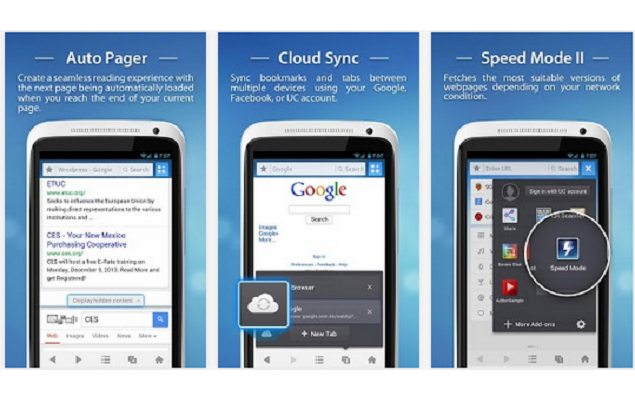
Mobile browser apps have been steadily evolving and are now able to offer as many features as their desktop counterparts, while the default Android browser and Safari on the iPad still feel a little limited in comparison.

If you haven't already picked a favourite browser, then UC Browser is a pretty good option that's also free. The app was recently updated for Android, and we tested both that and also the UC Browser+ for the iPad. Both versions of the app are fast, load quickly and add a lot of useful features, but is that enough to get you to switch from your favourite?
UC Browser gets you all the bells and whistles that you've come to expect from a desktop browser - tabbed browsing lets you go through multiple pages quickly, while a speed dial at launch gives you quick access to your favourite sites. Support for extensions can add a lot of useful functionality as well, and you can move to full screen browsing with the touch of a button.
Overall, the browser is fast and easy to use, and loads pages quickly. The latest Android version also includes support for hardware acceleration of page loading for devices with 2GB RAM or more. However, that's still a fairly high benchmark, and only a handful of phones have that much RAM for now though newer phones will meet this requirement.
One new feature on Android is the addition of a full download manager, which is very useful when trying to save multiple files - the app also lets you choose the page elements you want to save, which can be very helpful if you either want to save only the images, or if you're on a slow connection and don't want to get stuck downloading heavy elements, for example.
The app also auto-loads the version of the page that is most suited to your connection speed, which is an interesting feature which actually does come in handy. However, there are a couple of issues.
For one thing, on a phone screen, all the options take up a fair bit of space, though there is a full screen mode to get around this. The other issue is that the tabs aren't immediately accessible - you have to call up the tabs menu to see the different pages you've loaded.

The iPad version of the app also has some great features, such as social browsing. If you sign in with Facebook, then you can see links that your friends are sharing in the sidebar to quickly open. It also lets you load a floating video, so you can watch the clip while continuing to browse pages. That's an interesting feature, though it was hard to figure out when it would actually be useful.
Page sharing is also more robust than in Safari, but again, requires you to sign-in to your various networks from the app to be useful. Possibly the best feature though, is the addition of multitouch gestures - this is something that really makes it stand out from Safari. A two-finger swipe to the left and right are back and front respectively, while two fingers swiping up opens a new tab and swiping down closes the tab.
Overall, the app is powerful, and loads pages quickly on both platforms. It's also fairly easy to use. The catch is that while it's a lot better than the default browsers, UC Browser isn't a huge standout as compared to other popular browsers out there, such as Dolphin, or Coast by Opera.
Those apps have many of the same features as well; this means that if you've taken the time to set up a browser to work the way you want, with all your bookmarks and other saved data, then it's not going to be worth making the switch now. If you're still using the stock browser though, you'll find UC Browser a worthy upgrade.
0 comments
Post a Comment